Technology
How to view the SECRET WhatsApp report about YOUR texting habits
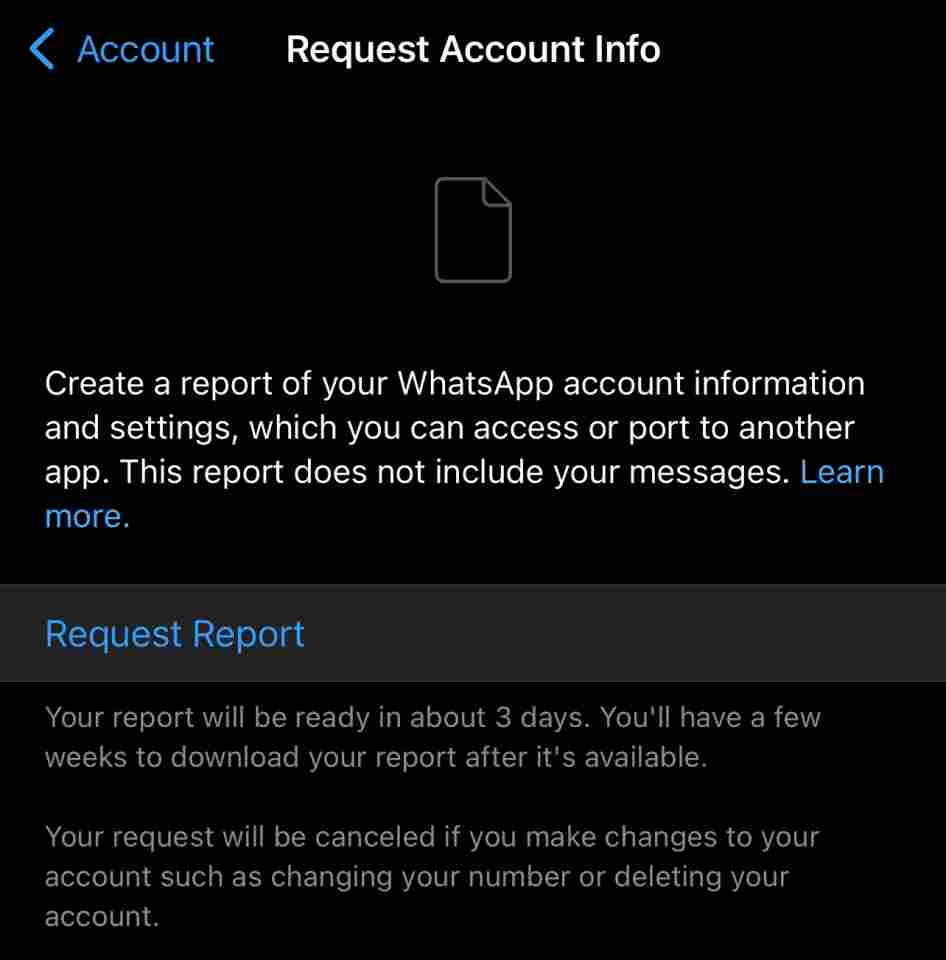
WHATSAPP can generate a report about your activity on the app – and it only takes seconds to request.
It’s free to download, so consider finding out what WhatsApp knows about you right now.
WhatsApp / The SunThere’s a special WhatsApp report you need to check out[/caption]
What’s in my WhatsApp report?
Your WhatsApp report contains your account information and settings.
Importantly, WhatsApp won’t reveal the your messages.
It’s possible to do that, and we’ll explain how further down.
Read more on phones
But it will contain lots of information about your history on WhatsApp.
This includes your name and phone number, as well as the numbers of your contacts.
You’ll be able to see all the WhatsApp Groups you’ve ever joined, your device type, your connection IP addresses, profile pictures, when you changed your profile About section and more.
It’s lots of technical information about how you’ve used WhatsApp in the history.
Most read in News Tech
And it’s this sort of info that WhatsApp could hand over to the police if you were ever in trouble with the law.
How to request your WhatsApp report
To request your account information, load up WhatsApp.
You need to use the mobile app – it won’t work on WhatsApp Desktop or WhatsApp Web.
Then go into Settings > Account > Request Account Info.
From there, tap Request Report, and then you’ll soon see Request Sent.
It takes about three days for the report to finalise and appear.
There should be a Ready By date that lets you know how long it might take.
Note that once you’ve requested a report, you can’t undo or change the request.
However, if you change your phone number or delete your account, the request will be “voided”, WhatsApp says.
That means you’ll have to request another report.
When the report is finally available to download, you’ll get a WhatsApp notification on your phone.
This will say: “Your account info report is now available.”
The Request Account Info screen in WhatsApp will give you a time limit for how long you have to download the report.
These reports are deleted from WhatsApp servers eventually, so don’t forget about it.
Once the report is ready, tap Download Report.
You can then export the report to somewhere else, including copying it to your email.
It’s then possible to delete the report too.
How to export WhatsApp chat history
If you’re looking to download your WhatsApp messages instead, you’ll need to use another method.
Go into an individual or group chat, then tap into More Options.
Then choose More and then Export Chat.
You can then export your chat history for that conversation – including with or without media.
An email will be created with your chat history attached as a text file.
Read More on The Sun
With media, you are capped to a 10,000-message export.
And without media, the cap rises to 40,000 texts.
Read all the latest Phones & Gadgets newsKeep up-to-date on Apple storiesGet the latest on Facebook, WhatsApp and Instagram
Best Phone and Gadget tips and hacks
Looking for tips and hacks for your phone? Want to find those secret features within social media apps? We have you covered…
How to get your deleted Instagram photos back
How to track someone on Google Maps
How can I increase my Snapchat score?
How can I change my Facebook password?
How can I do a duet on TikTok?
Here’s how to see if your Gmail has been hacked
How can I change my Amazon Alexa voice in seconds?
What is dating app Bumble?
How can I test my broadband internet speed?
Here’s how to find your Sky TV remote in SECONDS
We pay for your stories! Do you have a story for The Sun Online Tech & Science team? Email us at tech@the-sun.co.uk

