Technology
Your iPhone has a ‘secret tap’ screen trick – and it makes WhatsApp much better
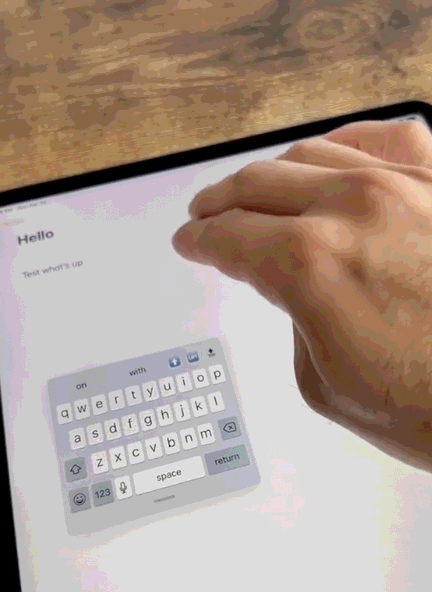
YOUR iPhone has a little-known gesture that lets you quickly undo anything.
It’s not the controversial “shake to undo” feature – but the “secret tap” trick.
Apple / TikTok / @tailormadetechDoing a three-finger triple tap can quickly undo any iPhone mistake[/caption]
If you’ve ever typed something incorrectly (a few words or even an entire paragraph) then deleting can be annoying.
There are loads of ways to make mistakes on an iPhone, but thankfully there’s a clever gesture to quickly undo.
Simply tap three fingers on the screen three times.
This trick was recently highlighted by TikTok tech expert @tailormadetech, who regularly shares gadget hacks.
Read more on iPhone
Doing the triple three-finger tap will instantly undo a mistake you’ve made.
So you don’t need to go back and highlight text to delete it slowly.
Better yet, this is an iPhone-level gesture – so it works in lots of apps.
For instance, you can quickly undo WhatsApp text mistakes using the triple-tap trick.
Most read in News Tech
That’s not the only way to undo on iPhone, of course.
You can also shake the iPhone to undo something.
But it’s not necessarily the easiest, and is seen as annoying by some users.
Thankfully, it’s possible to turn off Shake to Undo on iPhone by going into Settings > Accessibility.
And then you can simply use the three-tap trick instead.
One more thing…
If you like hidden iPhone gestures, there’s something else you need to learn.
The Apple logo on the back of your iPhone is actually a secret button.
Go to your Settings.
Scroll down and tap “Accessibility” and then click “Touch”.
Then scroll down to “Back Tap”.
You’ll have the choice to turn on “Double Tap” or “Triple Tap”.
Now you can select an option like taking a screenshot or identifying a song using Shazam.
And double- or triple-tapping on the back of your iPhone will engage that feature.
Read More on The Sun
Bear in mind that this feature might not work if you have a thick phone case.
You can switch the features Back Tap controls or turn it off anytime by using the same steps above.
Read all the latest Phones & Gadgets newsKeep up-to-date on Apple storiesGet the latest on Facebook, WhatsApp and Instagram
Best Phone and Gadget tips and hacks
Looking for tips and hacks for your phone? Want to find those secret features within social media apps? We have you covered…
How to get your deleted Instagram photos back
How to track someone on Google Maps
How can I increase my Snapchat score?
How can I change my Facebook password?
How can I do a duet on TikTok?
Here’s how to see if your Gmail has been hacked
How can I change my Amazon Alexa voice in seconds?
What is dating app Bumble?
How can I test my broadband internet speed?
Here’s how to find your Sky TV remote in SECONDS
We pay for your stories! Do you have a story for The Sun Online Tech & Science team? Email us at tech@the-sun.co.uk

