Technology
There’s a secret WhatsApp button on your iPhone that unlocks hidden features
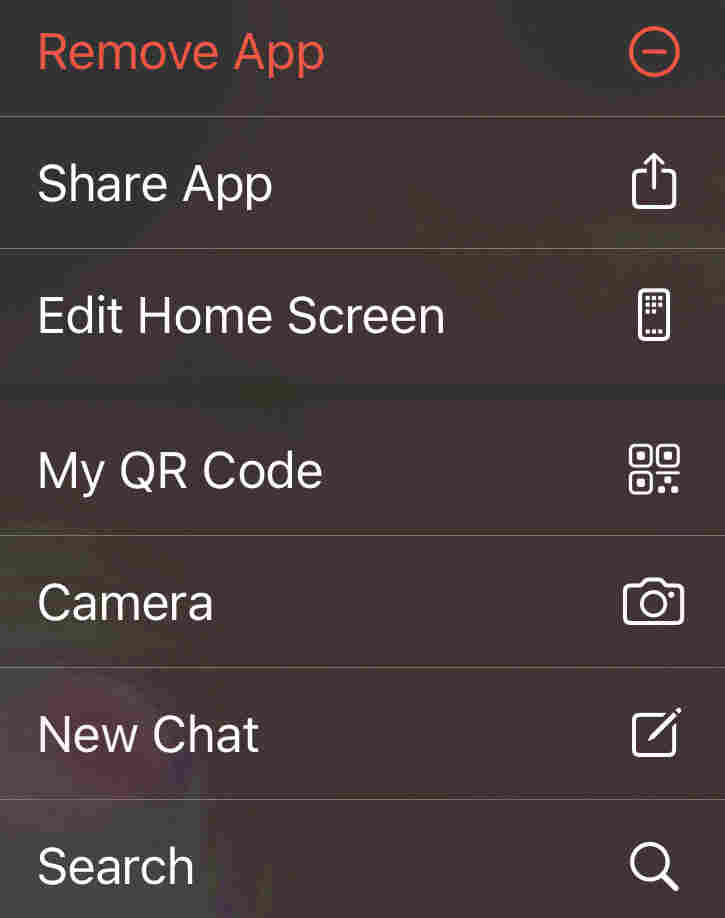
THERE’S a hidden iPhone menu that lets you quickly access some of WhatsApp’s most useful features.
It’s a clever trick that long-time iPhone users might know about.
Apple / The SunThere’s a hidden WhatsApp menu tucked away on your iPhone Home Screen[/caption]
The feature is called Quick Actions, and works from the Home Screen.
Simply long press on an app icon to unlock a hidden menu.
It might not work for all apps, but many apps support this feature.
And one of those apps is WhatsApp.
Read more on WhatsApp
If you long-press on WhatsApp, you’ll find that several options suddenly appear.
The first three are standard Apple options: Remove App, Share App and Edit Home Screen.
But the bottom four are WhatsApp-specific features.
Top of the list is My QR Code.
Most read in News Tech
This will automatically pull up your WhatsApp QR code so you can quickly share your contact details with someone else.
It’s handy if you’ve met someone briefly and want to swap info.
They can simply scan the code with their iPhone camera to add you.
The second option on the list is Camera.
It’s a quick-launch option for the camera, so you can snap a great moment directly in WhatsApp to share with friends, family or colleagues.
Third on the list is New Chat, which is an easy way to quickly send a message to a contact.
And finally, there’s Search.
This lets you search the app and your conversations to find a key bit of info.
Unlocking this hidden menu and using it regularly could save you lots of time.
Another WhatsApp trick
That’s not the only WhatsApp trick you can do.
It’s possible to change your WhatsApp messages into a secret monospace font.
A monospaced font is one where every letter and character occupies exactly the same amount of horizontal space.
First, you’ll need to locate the backtick icon, which looks like a reverse apostrophe. On your phone, just hold down on the apostrophe icon and it’ll show up.
Read More on The Sun
Then, place three of those before and after your message, like this: “`text goes here“`
That will monospace your message, which will definitely confuse your friends.
Read all the latest Phones & Gadgets newsKeep up-to-date on Apple storiesGet the latest on Facebook, WhatsApp and Instagram
Best Phone and Gadget tips and hacks
Looking for tips and hacks for your phone? Want to find those secret features within social media apps? We have you covered…
How to get your deleted Instagram photos back
How to track someone on Google Maps
How can I increase my Snapchat score?
How can I change my Facebook password?
How can I do a duet on TikTok?
Here’s how to see if your Gmail has been hacked
How can I change my Amazon Alexa voice in seconds?
What is dating app Bumble?
How can I test my broadband internet speed?
Here’s how to find your Sky TV remote in SECONDS
We pay for your stories! Do you have a story for The Sun Online Tech & Science team? Email us at tech@the-sun.co.uk