Technology
I’m an Apple whiz – the iPhone ‘reach wiggle’ trick is a game-changer for small hands
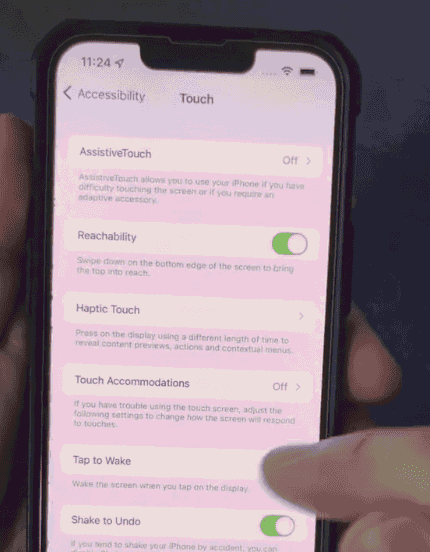
IF you ever struggle to reach the top of your iPhone screen, there’s a handy hack you need to learn.
The little-known “reach wiggle” is a hidden gesture that makes it much easier to use an iPhone one-handed.
TikTok / @mattythetechy1 / AppleYour iPhone has a clever Reachability setting[/caption]
It quickly drags the top of the screen down to within reaching distance.
After all, anyone with small hands may struggle to use the top of the screen.
That’s especially true if you’re using a gargantuan 6.7-inch blower like the iPhone 13 Pro Max.
Now TikTok gadget whiz @MattyTheTechy1 has shared a clever hack from Apple called Reachability.
Read more on iPhone
Apple says: “When you use iPhone with one hand in Portrait orientation, you can use Reachability to lower the top half of the screen.
“So it’s within easy reach of your thumb.”
The feature has been around for years, so your iPhone almost certainly supports it.
You’ll need an iPhone 6 or later, so any core model launched in 2014 or later will support it.
Most read in News Tech
How to use Reachability on iPhone
To turn it on, go into Settings and then look for Accessibility.
Now tap Touch and then toggle on the Reachability function.
So how do you use Reachability? It depends on your iPhone model.
If you’re using an iPhone with Face ID, you’ll want to swipe down on the bottom edge of the screen.
And if your iPhone has a Home button, lightly double-tap it.
When you want to return to full-screen mode, simply tap the upper half of the screen.
One more thing…
That’s not the only trick your iPhone has for one-handed use.
There’s also a way to quickly shrink the keyboard – to make keys easier to reach.
First you need to go on the app you want to type in and make sure the keyboard is open.
Then look in the bottom left hand corner and touch and hold the emoji face or world symbol.
When you hold the emoji or world symbol down, a small “Keyboard Settings” box should appear and on the bottom row you will see three different keyboard symbols.
Tap the symbol on the left to get a keyboard that’s easier to type on with just your left hand.
Read More on The Sun
Tap the symbol on the right to get a keyboard that’s easier to type on with just your right hand.
Once you’re finished using your one handed keyboard, you can return it to normal by holding down the bottom corner emoji or world symbol and selecting the middle keyboard option.
Read all the latest Phones & Gadgets newsKeep up-to-date on Apple storiesGet the latest on Facebook, WhatsApp and Instagram
Best Phone and Gadget tips and hacks
Looking for tips and hacks for your phone? Want to find those secret features within social media apps? We have you covered…
How to delete your Instagram account
What does pending mean on Snapchat?
How to check if you’ve been blocked on WhatsApp
How to drop a pin on Google Maps
How can I change my Facebook password?
How to go live on TikTok
How to clear the cache on an iPhone
What is NFT art?
What is OnlyFans?
What does Meta mean?
Get all the latest WhatsApp, Instagram, Facebook and other tech gadget stories here.
We pay for your stories! Do you have a story for The Sun Online Tech & Science team? Email us at tech@the-sun.co.uk