WordPress
Top 10 WP Plugins to have when starting a new site
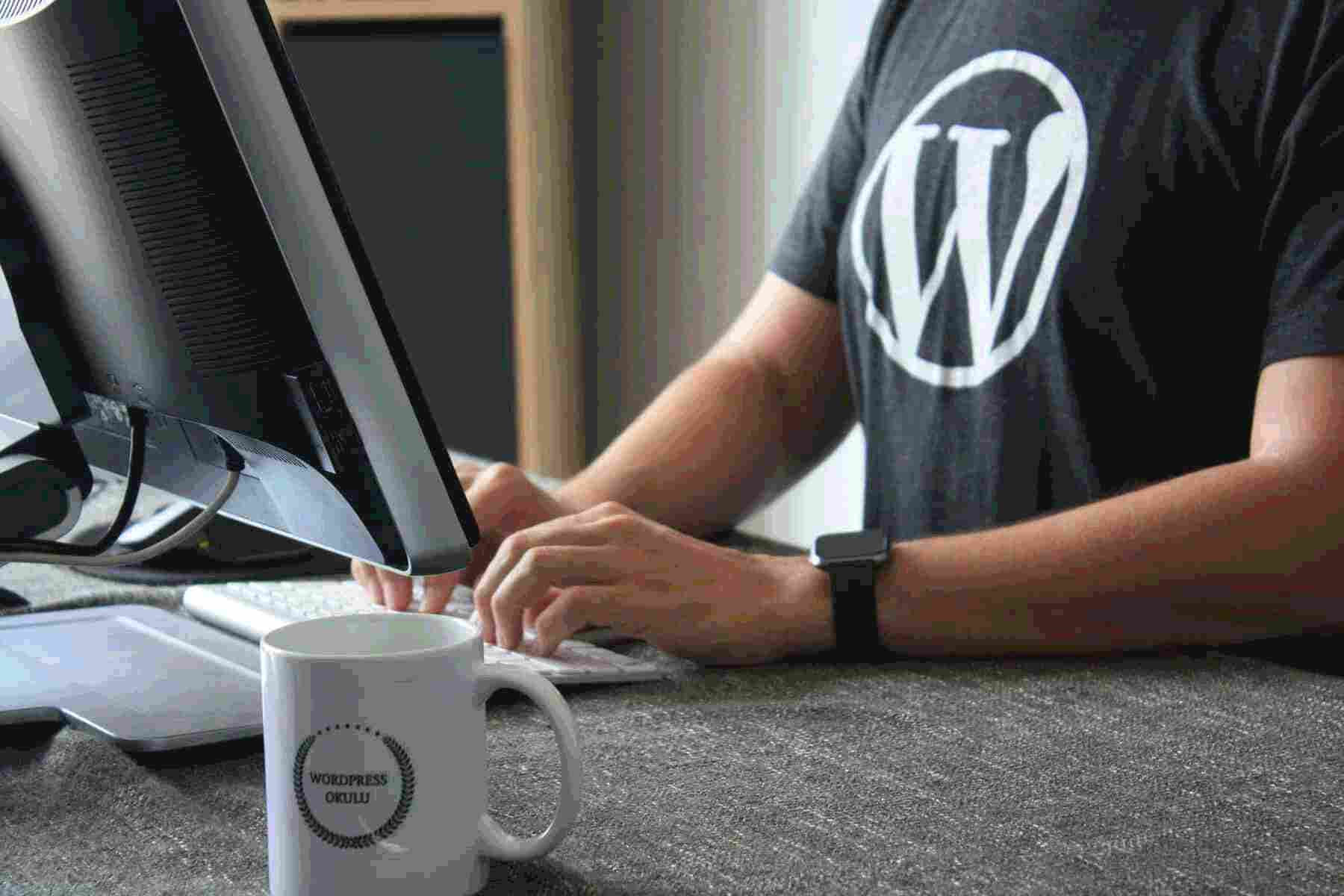
Over 455 million websites are created using WordPress, nearly 50% of the market share. Its infinite customizability and ease of access make it the perfect choice for beginners and professionals alike. But, building a new site in 2022 is risky business. Anyone expecting to own a high-ranking website must optimize it using the best tools – in this case, plugins. So, stick around, and we’ll list the top ten plugins everyone should have when starting a new website.
Before diving into plugins that are crucial for the functionalities of the site, let’s talk about login protection – that is where the WP Login Lockdown plugin comes in handy.
The security of your WordPress website is a top priority, and one of the most vulnerable areas is the login page. Hackers can use brute-force attacks to guess usernames and passwords until they gain access to your site. This is where the WP Login LockDown plugin can help. By limiting the number of login attempts from a specific IP address, the plugin can prevent brute-force attacks and keep your site secure. The plugin is easy to install and use, and it offers a range of customizable settings to suit your needs. With WP Login LockDown, you can have peace of mind knowing that your site is protected against malicious login attempts.
-
WP Force SSL
Site security is priority number one. WP Force SSL helps you get an SSL certificate free of charge and redirects all your traffic from an HTTP connection to a safe HTTPS connection. The standout feature is the content scanner that analyzes every page on the site and looks for mixed content errors. Problems can still occur even if a functional SSL certificate is on a site, but WP Force SSL covers everything. The SSL monitoring tool will not only remind you when the certificate needs to be renewing, but it will also keep an eye out for over fifty common errors.
-
WP Reset
Keeping with the theme of site security and the technical aspects of running a website, let us present WP Reset. Out of all the plugins we’ll be listing today, this is one we strongly urge you not to overlook. It has four different resetting options and the Emergency Recovery Script that can save the site when you can’t even access the WP installation. In addition, the snapshot feature saves the settings, themes, and other plugins, so when you’re experimenting with design or new features, you can quickly revert the changes should they turn out bad. It also comes with 25+ cleaning tools and allows you to create collections of themes and plugins and install them in bulk instead of installing each one manually.
-
Ninja Forms
Every website on the Internet has a contact form, and you can be no different. Ninja Forms is one of the best free options for creating contact forms. It already has over one million active installations, proving its status as the best.
It has an easy-to-use drag-and-drop interface and supports AJAX form submission, so users are free to submit forms without refreshing the page. Ninja Forms has a sizable library of premium extensions if you ever want to create something fancier.
-
Simple Author Box
If your website is a blog or simply has s blog attached, you need Simple Author Box. This great plugin allows you to give credit when it’s due. Add multiple authors to a single post, or credit a guest author without creating a profile for them – Simple Author Box simplifies properly crediting writers. The second selling point is how customizable the author box becomes. The default WordPress author box can sometimes ruin the aesthetic cohesion of the entire, but with this plugin, you’ll be able to customize everything from fonts to color schemas.
-
Coming Soon & Maintenance Mode
Comin Soon & Maintenace Mode is a great marketing tool both Google and your visitors will appreciate. Easily create any coming soon page you’d like and ensure your visitors know what’s coming before it’s there. This can generate hype, and you can even use it to collect emails and get newsletter subscribers well in advance. The plugin comes with a vast library of over two million royalty-free images and 170+ themes that will fit any niche and satisfy even the pickiest of users. The drag-and-drop editor makes the creation process simple even for beginners, and all of the changes are immediately noticeable because you’re working with zero code.
-
WP Links
You might just be starting the site, but soon enough, you’ll get the hang of link building, and before you know it, the site will be jam-packed with links. That’s great for the site overall, but links can sometimes break. That’s why you’ll need a plugin like WP Links. This plugin allows you to control every single link on the website. You can set open rules, add rel attributes to external and internal links separately, and create lists of rule-exempt links. There’s also an option to build an exit confirmation popup that warns visitors when they click an external link.
Aside from just setting rules for the links you want on your site, you can also quickly locate and fix those you don’t. The link checker scans every single link on the site and comes up with a list of problematic ones you can then delete or edit.
-
Wordfence
The most widely used WordPress security plugin, Wordfence is active on over four million websites. Even the free version of the plugin comes with solutions that all but guarantee site security. These features include a firewall, malware scans, and login security. Wordfence has a 4.7-star rating based on more than 3,600 reviews. Even though there is a premium version, this is still a fantastic option for most websites.
The key difference between the free and pro versions is that the former requires you to wait 30 days before updating the firewall threat rules and malware definitions, while the latter offers real-time updates.
-
Autoptimize
By optimizing your website’s HTML, CSS, and JavaScript code, Autoptimize enables you to speed up your WordPress site. This is done in two ways. Concatenation joins numerous independent files into one, and minification strips your website’s code of blank characters (like white space). Additionally, it offers some other handy features, such as the ability to postpone JavaScript.
-
Smush
Another free plugin, Smush, can boost the efficiency of your website by automatically resizing and compressing any photos you add to your WordPress blog. The images won’t lose any quality thanks to Smush’s lossless compression; they’ll only be reduced in file size. With a 5 MB file size limit per image and the ability to optimize an unlimited number of images for free, it is very user-friendly and has a 4.8-star rating across more than 5,500 reviews. It is also active on more than a million websites.
-
Two Factor Authentification
By adding two-factor authentication using the tried-and-true TOTP + HOTP protocols, the free Two Factor Authentication plugin enables you to secure your login page further. You can use authenticator apps like Google Authenticator, Authy, and other apps that support these protocols, so it doesn’t have to be this exact plugin. But this plugin is free and for an unlimited number of users as well. It’s also extremely simple to use and set up. This plugin is a great choice if you want complete security from brute-force attacks.
Final Thoughts
Rome wasn’t built in a day, and neither will your site be. To create a perfect site, both from a technical and a visual aspect, you’ll need to scour the Internet and create a fine-tuned collection of the best plugins. We gave you a list of the ten plugins every site should have when starting out; the rest is up to you.