Technology
Best Google Maps Tools
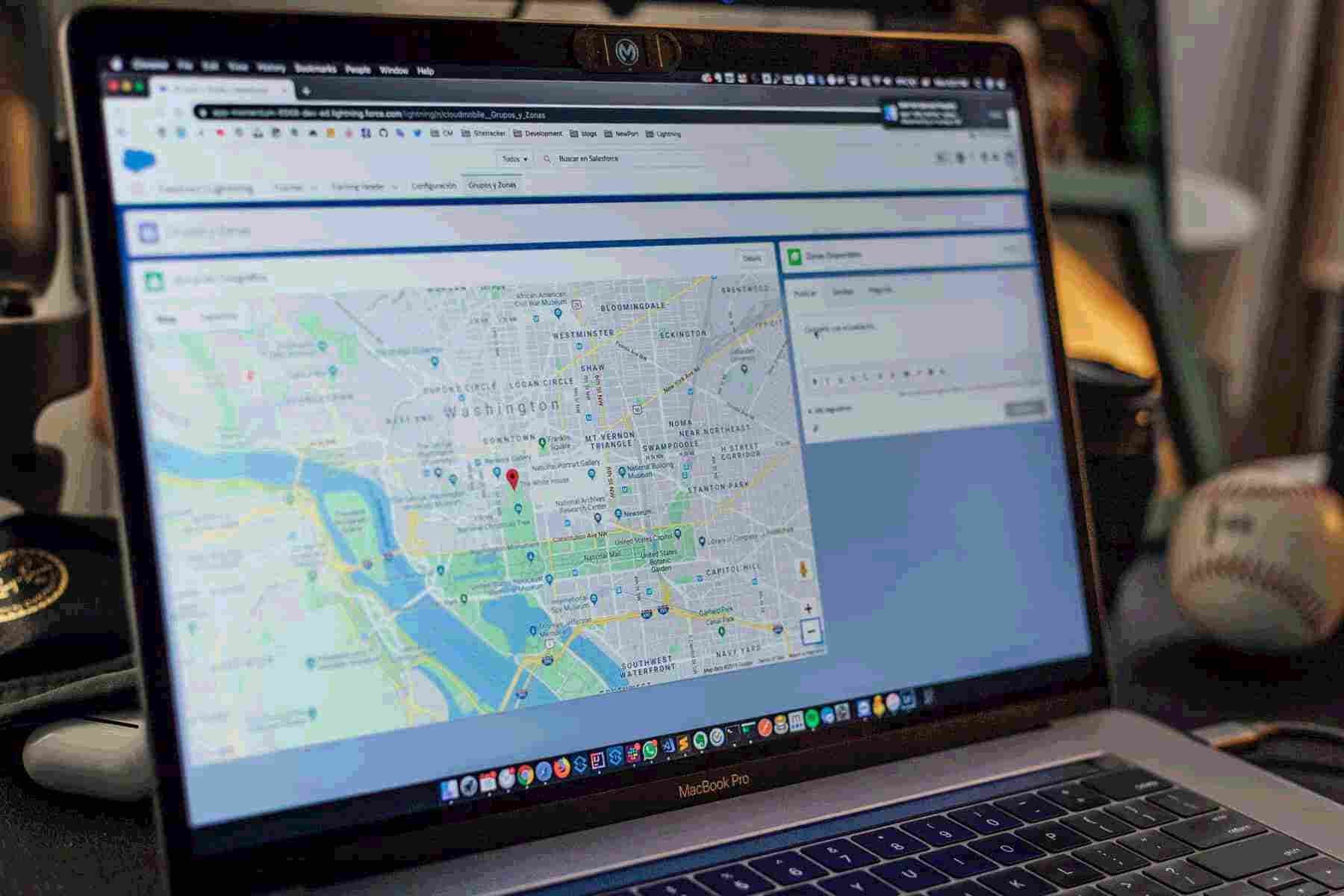
Google Maps is an incredibly useful tool most use in our daily lives. Just think of the last time you took a trip abroad. When was the last time you took the time to unfold an old-fashioned paper map? Even if you did, it was probably for fun, going around a natural reserve, or something of the sort. Paper maps are obsolete at this point, and not to mention impossible to fold back up. ( How did they ever do that in the first place?) But, that’s why in the era of the internet we have Google Maps. With all of its everyday uses, Google Maps can also be used for business to set up maps and pins that lead to your business, or maybe even share routes and best places to visit with your blog readers. But, Google Maps on its own can be quite clunky and lack some features needed to enjoy it to its fullest. So, today we’re bringing you a list of the best Google Maps tools to improve your overall experience.
1. Google Maps Widget
Want to add a map to your website that includes your logo and branding but just can’t find a single tool with all those features? Your search ends here. Google Maps Widget is by far the best mapping plugin for WordPress out there. It’s super easy to use, and you could have a map set up and ready to go within two minutes of installation. It allows the user to add unlimited interactive maps that won’t affect loading time. How, you ask? Unlike most plugins of similar nature, Google Maps Widget loads up the map as a static image and only renders the interactive features once the user clicks on it. This removes any bandwidth strain and creates s super-fast map for a super-fast site.

The maps can be added on pages, menus, sidebars, etc. Plus, you can choose to zoom in or out or even use street view. Every single one is also responsive, so mobile users will have absolutely nothing to worry about. And with a whole slew of advanced customization options, it won’t be an eyesore on the website either.
2. MiniMap
Installing Mini Map can be extra useful since it allows you to stay on the same webpage while determining the location of an address. Even more conveniently, it lists nearby attractions including eateries, cafes, ATMs, and others. Additionally, Mini Map keeps track of the last ten locations you searched for during this browsing session. Once a location has been identified, you can quickly get directions from any other location on the map. It’s really handy since you don’t have to open Google Maps when you want directions to a different location.
3. Carbon Footprint for Google Maps
Want to be a bit more aware of your carbon footprint, and think about the environment? If you are operating a gas-guzzling four-wheeler, you ought to be. By using Carbon Footprint for Google Maps you can determine the shortest path between two sites, and you can lessen your carbon footprint.
This plugin is intriguing since it automatically calculates the entire CO2 emissions and the number of trees you need to plant to offset the emissions, in addition to showing you the total drivable route on Google Maps. It’s super easy to use, and anyone looking to be more eco-friendly should give this add-on a try. But, don’t forget to specify your car’s emission rate if you want the CO2 estimates to be more accurate.
4. ScrollMaps
If you’re a Mac user, you’re undoubtedly accustomed to scrolling with two fingers. When you use Google Maps this way, the map zooms in rather than moving you around. This issue is resolved with Scroll Maps, which lets you navigate using two fingers. The Command key can then be held down to simply zoom in. According to the creator, this plugin also functions with track-pad-equipped Windows computers and mice with dual scroll wheels. It’s not expressly guaranteed to work, so you might encounter some bugs.
5. Yelp to Google Maps
Yelp is a fairly good resource for discovering new places in your area. However, it is somewhat bothersome that Yelp’s own mapping system loads when you click a location’s map while you are on the website. With the help of Yelp to Google Maps, this default action is redirected by Yelp to Google Maps so that the address opens in Google Maps on its own.
Final Thoughts
Everyone uses Google Maps, but you can a few extra handy add-ons to make it more convenient than ever. You can even use it for business and have every customer know the exact location of the store, as well as how to get to it. So, try a few of these out and let us know what you think in the comments down below.
Want to know more about all things tech, blogging, and the general internet landscape of today? Explore our blog, and you’ll find tons of helpful articles.
