WordPress
How to generate an SSL certificate for WordPress
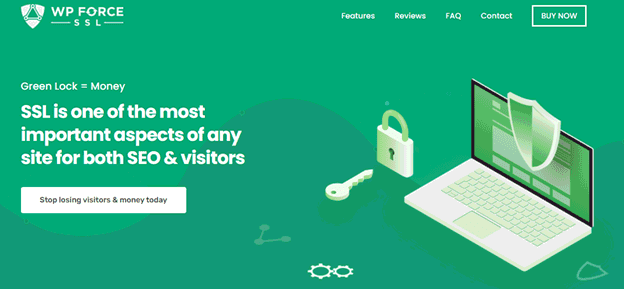
Every website on the internet needs an SSL certificate to run efficiently. If you are the owner of a WordPress website that does not have an SSL certificate, keep in mind that all the data that your clients leave on your site can be downloaded by third parties that want to illegally use your information. If you have an e-shop or a site where membership is paid, then you need SSL. Also, if you have the mentioned certificate, the audience will have a positive opinion of your business. Google also ranks sites with an SSL certificate better. Here is the best way to generate an SSL certificate on your WordPress website.
What is SSL and why do you need it on your site?
The communication between your browser and the server on which the website is hosted is encrypted using an SSL certificate (Secure Sockets Layer). Nowadays, even informative pages typically feature a contact form on their website. At the bottom of the page, there is a form where you may fill out your contact information and mailing address before sending it and receiving the newsletter.

This entered data can very easily be intercepted on the route to the server and end up in the wrong hands if the website does not have an active SSL certificate. Therefore, it is crucial to inform website visitors about the location of personal data to prevent any issues. Verify that the page has an active SSL certificate if any forms that aren’t utterly incorrect are present on a data web page. Your personal information or information of your WordPress website visitors may thus be in danger, so it is wise to pay attention.
Any website that has an active SSL certificate begins its domain name with HTTPS:// rather than HTTP://. Most browsers will display a padlock next to the website’s domain to let you know that the connection between you and the website is safe. By clicking on the padlock, you can access further information and a connection certificate between you and the website.
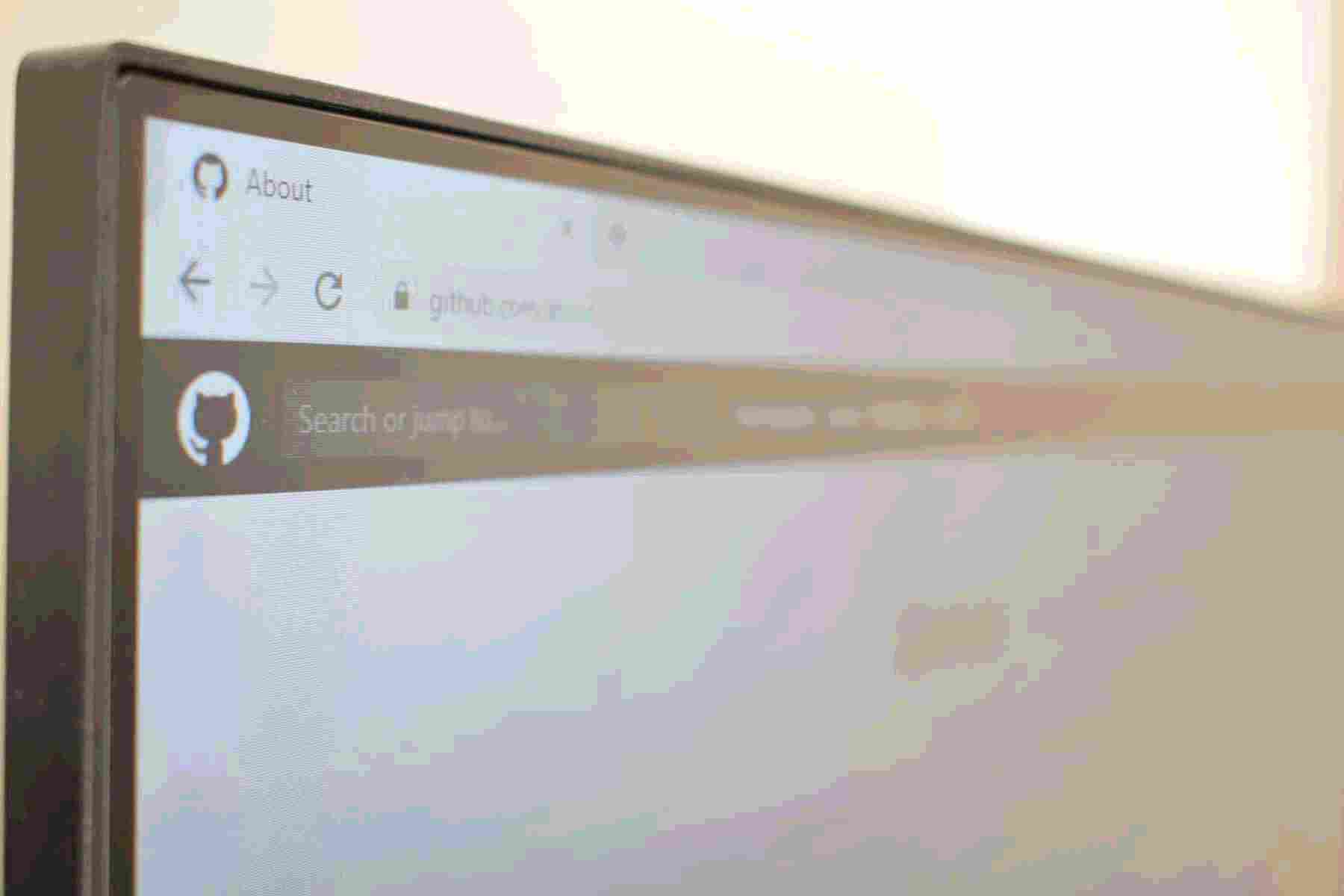
All pages that do not have a current SSL certificate are flagged as insecure by the Google Chrome browser, which also notifies users. All pages with an SSL certificate receive extra points compared to other websites since the SSL certificate element is also included in the algorithms that Google employs to rank the page on the search engine.
How much does it cost?
You can find both free and paid SSL certificates. There are non-profit organizations that were established to offer the highest level of safety for private information online. These companies allow you to issue an SSL certificate completely free of charge. to this, it starts to look absurd that so many websites still lack SSL or seem uninterested in implementing it. Who issues them and their expiration date are the key distinctions between free and purchased SSL certificates. Non-profit organizations’ free editions are good for 90 days, while paid editions of businesses are good for 365 days. There are several distinct versions of paid certificates.
Can I get SSL for free?
The good news is that you can get the SSL certificate for free. Like the popular and extensively used SSL certificates, Let’s Encrypt is a certificate that encrypts the communication between a web browser and a web server. Let’s Encrypt is unique since it is cost-free and has an easier issuing procedure. In actuality, it resembles SSL certificates with domain validation the most. You can easily install it with the help of the WP Force SSL plugin.
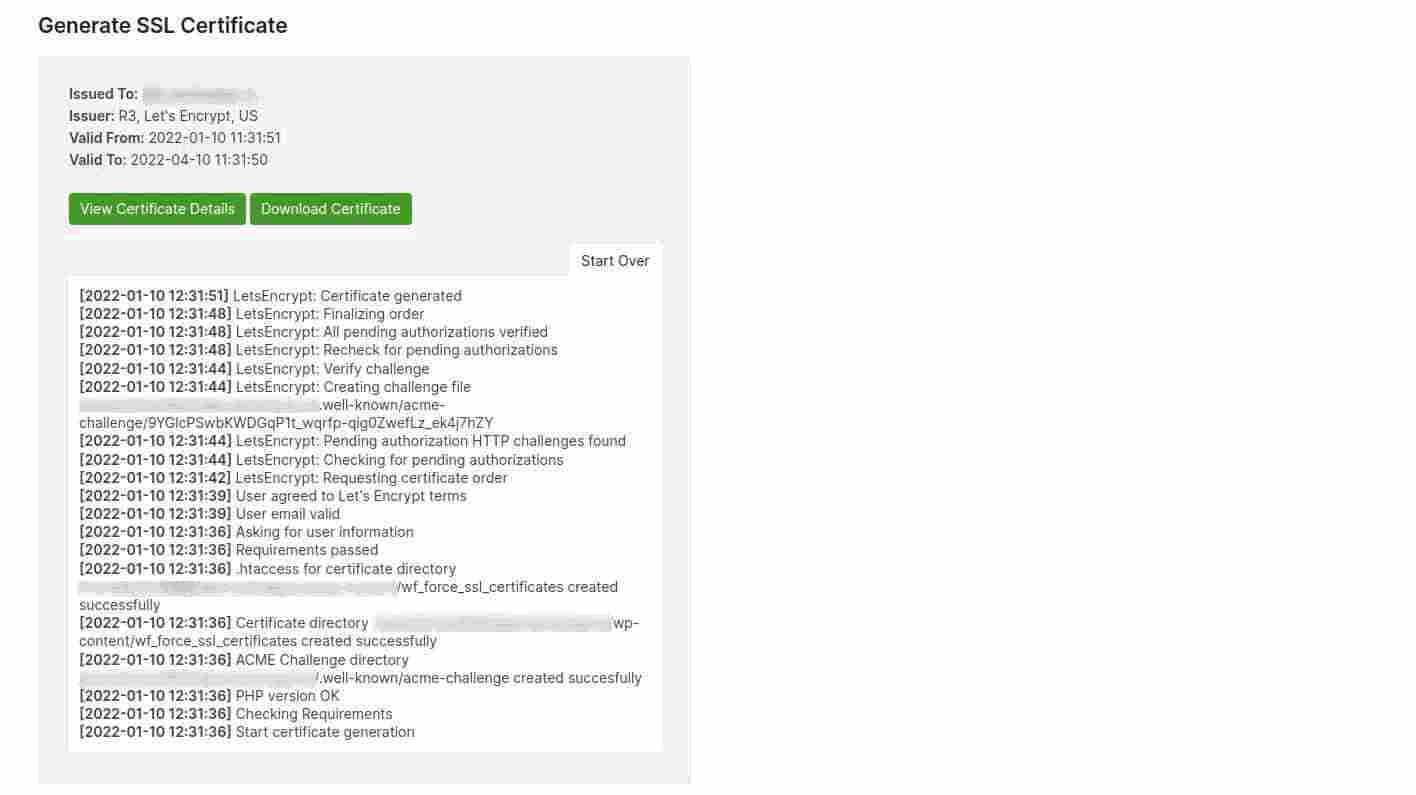
How to install it?
You may easily set up a free certificate if you don’t already have one. At the bottom of the page, select “Generate SSL certificate.” Following that, you must provide your email address. To indicate your agreement with the Let’s Encrypt Subscriber Agreement, simply select the appropriate box. Once you click “Next,” your work is complete. After a few moments, you will be able to download the file containing all the necessary details or copy the information from your certificate.

If you are unsure how to install a certificate, feel free to contact your hosting company for more information as the process varies from host to host. When you use WP Force SSL, the Let’s Encrypt certificate will regenerate every 90 days as long as the plugin is installed on your WordPress website.
Conclusion
You cannot have a successful website without an SSL certificate. Especially if you use the site as an online store. People who plan to leave their information on your site often check this detail before entering any of their personal information or ordering any of your services. If you haven’t installed an SSL certificate on your site yet, it’s time to do so and secure your website and the audience that visits it.

