General
Steps To Connect to a Hidden Wifi Network
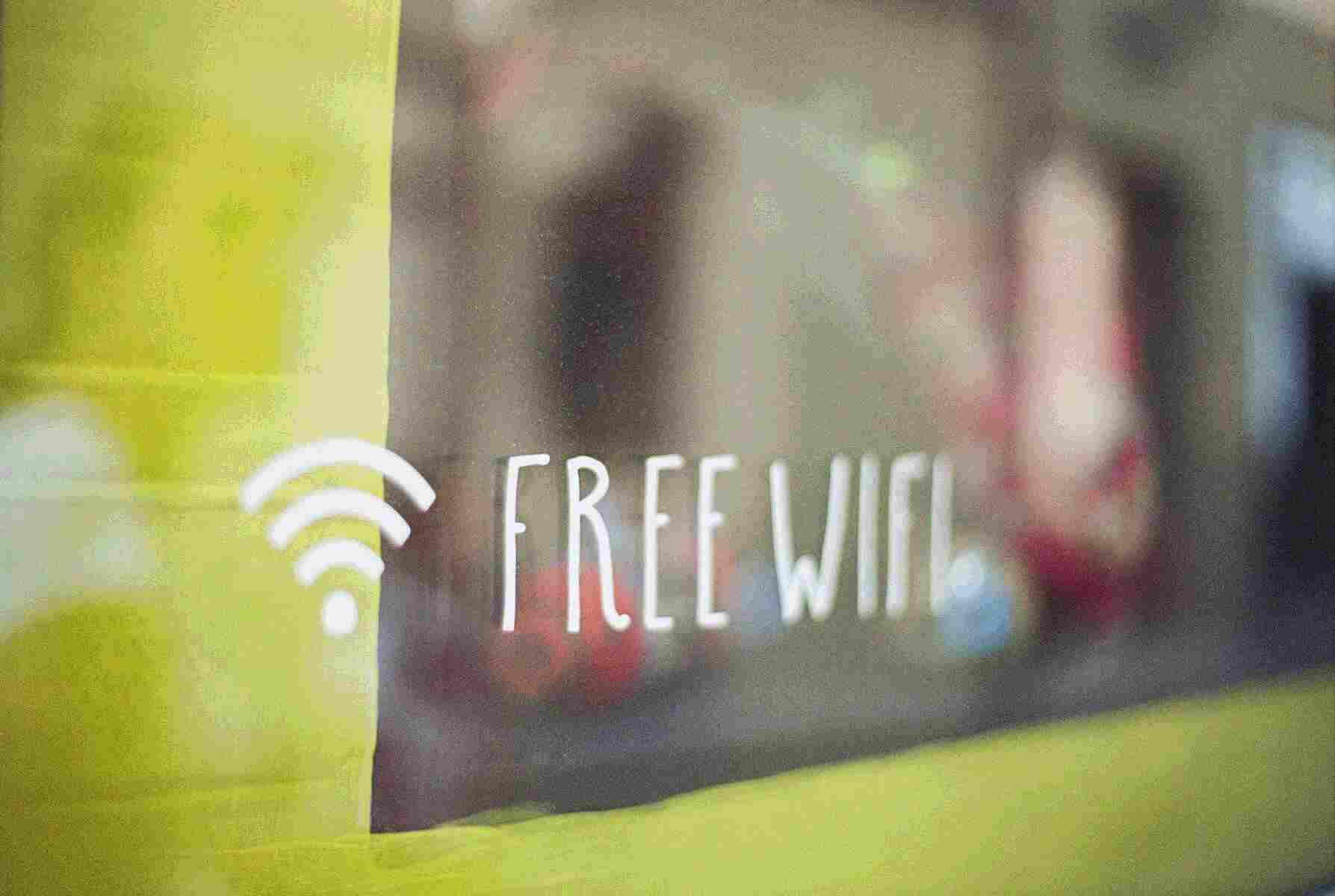
Every day we are connected to an internet connection. With it, we can basically know anything we want. With technological advancements, it’s even possible to access all kinds of information by using your smartphone. As long as you have a decent internet connection, seeing the world from a different perspective is definitely possible.
Talking about the connection network, have you ever used something called a hidden network before?
The hidden network is the term used for the name of the hidden wifi network. The Wifi that you usually see in the list of active wifi lists is Wifi that is open. Anyone can see t. Even though you can hide the name of the Wifi, you know. Many people actually do this, so the others can’t access their wifi connection. It’s actually a common thing to do, especially in countries where a strong internet connection isn’t a common thing to have.

Hiding the SSID / Wifi name aims to reduce bandwidth theft by other people who previously knew your Wifi password. If you subscribe to a monthly Wifi from one ISP, many use the Wifi network, which can slow your internet connection.
This is what the Wifi owners usually avoid. They then get around this by making the Wifi network invisible to the public or simply hidden. If you want to connect to the hidden Wifi, you inevitably have to ask personally face to face the Wifi owner and ask them about what is the Wifi name and password used to connect to the hidden Wifi. Chances are they wouldn’t give you this information unless you’re family or somebody close to them.
Making a wifi connection hidden is actually possible in portable and desktop devices. So no matter what device you’re using, it’s always possible to keep your wifi connection a secret from others. However, what matters is when you’re in a different position when a connection is definitely needed. If you’re traveling abroad and don’t carry a wireless router with you, you can start searching for hidden network connections around you.
However, only do this if you’re only in desperate need of a connection. Try to buy temporary internet service from the local provider for a longer time. Or, the better alternative is to carry a wireless modem, a small device that you can carry anywhere. All you need is to buy a package, and you’re good to go.
If you are an iPhone user and some Android smartphones, maybe you don’t know how to connect a hidden Wifi connection. You usually just need to select the “Add Network” option, then enter the SSID name and Wifi password, then Save. Wait a few moments until the hidden Wifi is successfully connected. But it turns out that some of the Android phones we tried had problems/obstacles when connecting to the Hidden Network.

Want to know where the error lies? Read the following article to the end. What is clear is that if you connect hidden Wifi on your iPhone, you don’t have problems on average.
How to Connect Hidden Wifi on Android
- First, make sure you already have the SSID and password data from the Hidden Network,
- Then open your phone Settings
- Select Network & Internet > Wifi, then select the “Add network” option
- In the Network name field, please enter the SSID
- In the Security column, please select WPA/WP2 PSK
- In the Password field, please enter the hidden wifi password
- Open “Advanced options.”
- Scroll to the very bottom. In the hidden network option, please select Yes
- Then click the “Save” button
- Wait a while until the hidden Wifi is successfully connected to your cell phone
After successfully connecting, you can browse the internet as long as you like. However, it’s best if you do this one thing. You can get your dedicated IP VPN (Personal, Static IP Address) to make you save. With this service, you no longer have to worry about the risks. You can browse safely and smoothly, knowing that anyone couldn’t get into your personal info.
How to Connect Hidden Wifi on Desktop
Hidden WiFi is a network that does not broadcast (which states that the network exists) so that the network does not appear in the list of available networks.

To connect to Hidden WiFi, you are required to enter all the information manually, including:
- WiFi network name (SSID)
- Passwords on the network.
If the network does not have a password, then all you need to know is the SSID name. You can get this information from people who have hidden networks. Before trying to connect to a hidden network, ensure you are within the range of the hidden WiFi area.
How To Connect To Hidden WiFi
- Navigate to the WiFi list, then select Hidden Network. This option will appear when you are in that wifi area.
- Then enter the name (SSID) of the connected Wifi if you have clicked Next.
- Next, enter the password from the Wifi. If you have, click Next.
- Windows 10 will try to connect to that network. If successful, you will get the option to allow the PC to be found on the network.
- If you choose Yes, then you can share files, etc.
- Done, now you are connected to Hidden WiFi.
Through Control Panel

Another way that you can go through is to use the Control Panel. By accessing the Control Panel, you can also make some configurations to be connected to a hidden network.
- Navigate to the Network and Sharing Center.
- Then you have to make a new connection.
- Choose to option to make the manual connection.
- Next, you must enter information manually, including the network name (SSID), the network experience type, and the network passwords.
- You can check the “the Start this connection automatically” option if you want to connect automatically when you are in network coverage.
- If successfully connected, then you will get a message like the one below. How to Connect to Hidden Wifi in Windows 10 (8)
- Done.
And that’s how you can be connected to a hidden wifi network. As you might see, the methods will always require the wifi name and password, which generally is legal. What’s illegal is to bypass someone’s Wifi and use it till your heart contended.

