WordPress
Best Free WordPress Reset Plugins
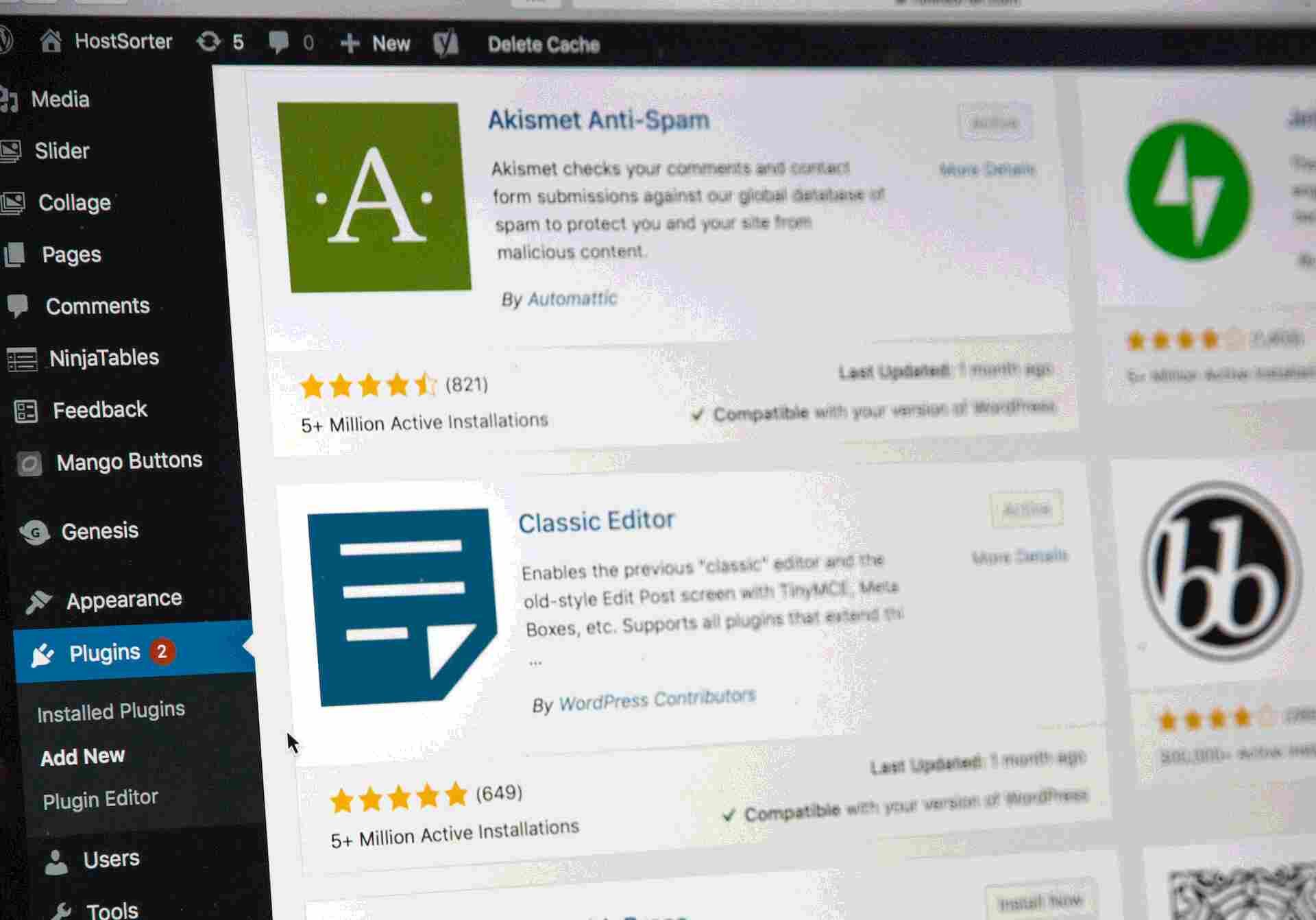
Suppose you are developing a new website or making modifications to an existing one and are using WordPress. In that case, you have access to a wide variety of plugins that can be of assistance. However, picking a dependable plugin might be a bit of a challenge at times. It’s equally essential to consider security plugins, such as WP Force SSL to secure your website with SSL and WP Login LockDown to prevent multiple failed login attempts, to maintain your site’s integrity. When you are making changes to a website, having a reset system that you can count on will become your greatest friend.
How frequently have you found yourself in a circumstance in which the update did not go as planned? You have not only failed to make any progress but have also been prevented from returning to the version of the website you were using previously. In these circumstances, you will need to spend additional time returning to the materials you started with and modifying them from scratch.
In this post, I will show you how this issue may be resolved by providing you with a list of the top free WordPress reset plugins. I will do this by presenting you with an overview of each plugin. The plugins on this list will assist you in difficult circumstances; all you will need to do to get assistance is click on the appropriate plugin when the issue arises!
WP Reset
Snapshots of your website can be taken with this plugin. The snapshots will save posts, comments, and other types of media. When things go awry, we always reach for WP Reset, our go-to panic button. As soon as you push the reset button, everything in this snapshot is going to be exactly as it was.
Because of this, just the content itself will be changed; none of the website’s plugins, themes, or other settings will be affected in any way. Taking a screenshot is something you should do before you reset the device. In the event that you change your mind about something, the fact that you already do this will provide you with an additional layer of security.
You are able to generate backups of your website through the usage of the WP Reset plugin. In the event of a catastrophe, these backup copies of the data on your website can be downloaded and stored in a different location. This is a useful option to have if you are concerned that someone may gain access to the control panel or dashboard that you use for WordPress.
WP Reset PRO possesses all of the features described above; however, if you require more, you have the option to purchase it. This application allows you to create collections of themes and plugins that you can later install with a single click, and all of your backups and snapshots are stored in the cloud so that you don’t have to worry about losing them.
Database Reset
The next item on our agenda is an open-source plugin called Database Reset. This plugin features a straightforward and dependable user interface, and it allows you to reset the data in your WordPress database.
It is helpful to have a WordPress installation that has not been modified for testing purposes. You can forget about finishing the whole process and going through all of its steps. Clicking the button on the dashboard of your WordPress account is all that is required of you as an alternative.
Users, posts, and comments, in addition to any other table in the database, can be erased quickly and easily by selecting the table they wish to delete, providing verification of their identity, and then hitting a button. Your table will be totally clear of items at this point, and you are free to go on.
It’s possible that access to your website’s command line will be required at some point. It is now possible thanks to WordPress CLI. If a plugin called Database Reset is installed, it is possible to reset either a single table or the entirety of a database using the command line.
In addition, WP CLI gives you the ability to display all of the tables and even prevent WordPress from reactivating its default theme.
Customizer Reset
The last option on this list is a plugin called Customizer Reset. This plugin allows you to undo any changes you make in the WordPress Customizer. When contrasted to other reset plugins, this one only provides a reset option to the WordPress Customizer that is already installed.
However, if you’re just experimenting with various themes to see how they appear and how they work, it could be a beneficial addition. The developer of the plugin believes that it is compatible with nearly all of WordPress’s themes (99 percent of them, to be exact).
Using this plugin for the first time is a simple process. Once you have activated the WordPress Customizer, you will find the reset button next to the button that saves your changes in the WordPress Customizer. If you have made any modifications to your website by utilizing this menu, you are able to revert those modifications by clicking on this button.
Keep in mind that resetting is irreversible if you are interested in trying out this plugin so that you can satisfy your curiosity about it. Only on a website whose settings you truly wish to reset should you attempt to do this, as it will be a hassle to redo all of the changes that were made after the reset.
Conclusion
Data security is an extremely important concern in today’s increasingly digital world. It is crucial to take precautions to ensure that all your hard work will not be undone in an instant. You will be able to devote your time and effort, rather than worry about it, to improving your website.
Forget about managing backups from a control panel and dealing with large files; instead, acquire yourself a WP Reset plugin and let it conduct all of the necessary activities on your behalf. After you or someone else realizes that something is not functioning properly as a result of an error, all you have to do is press the reset button, and everything will be back to normal.