WordPress
Best Author bio plugins for WordPress
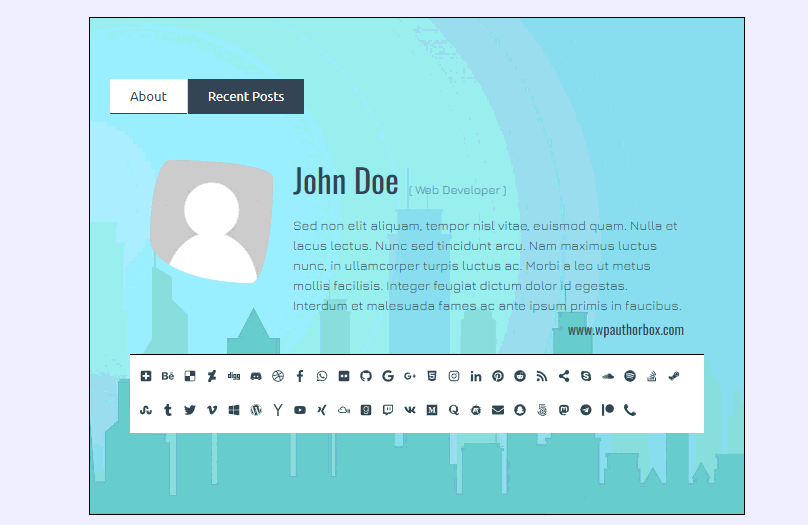
Blogs have become a significant part of the internet since everything we read on it is from this sort of website. Having a blog can really be someone’s source of living since you can make a pretty decent income if you set everything correctly.
Starting from a zero will eventually lead you to the point when you need new writers or guest writers that will make content for your blog keeping the visitors and traffic at the highest level possible continuously.
With its worldwide popularity among content creators and their websites, WordPress can get you into tricky situations because WordPress itself does not provide you an option to add authors by default, and not every WordPress theme has an integrated authors box plugin that will ease your crediting your respective collaborators and authors of the specific articles.
That’s why we are here to shortlist the most helpful software for this purpose.
Simple Author Box
Our first pick of the day would definitely be Simple Author Box. It is a highly sophisticated and easy-to-use, highly customizable piece of software that offers you to create and add both new and guest authors to your articles! It allows you to develop attractively and aesthetically responsive author boxes in a matter of minutes without having to create or register new users!
We really mean it when we say it’s very adjustable! You can basically personalize every detail of it! From adding gravatars to visually emphasize the respective author’s names, websites, and biographies to adding links to their social media pages.
Not only that, but you can also change the box’s size, padding and borders, colors, and typography, as well.
Another bright side of this gem of a plugin is adding guest authors! This feature enables you to quickly add guest authors to a specific article without having to create a special user profile for every guest author which only wastes your time. This feature comes as a lifesaver offering you quick, secure, and practical adding guest authors. To add a guest author, you just need to go to the option called ‘Guest Author’ in the settings of a plugin, activate it via the slider and that’s it! You just saved yourself a ton of time!
Besides adding guest authors, with Simple Author Box you can add multiple authors to one article! This is especially useful when a couple of different individuals collaborated on one topic and with the option ‘Use Guest Authors as co-authors’ from the dropdown menu in the upper right-hand corner of your editor you can mention them as collaborators. This is how it is easy to manage and add new authors with the Simple Author Box plugin!
Examples
Minimalistic Template
Playing on a minimalism card is always a good choice! Simple Author Box offers you a plethora of minimalistic templates that will give a special-looking author box to your article without many details – it will simply emphasize what is the most important.
Simple & Clean Author Box with a Custom Background Image
Not much different from the previous one, this type of template gives you a good mixture of minimalism and subtle details such as a custom background picture. It elusively displays the author’s picture, name, brief biography, and a few social network icons. With this plugin, you can add whatever image you like to in the background of your author box settings.
Author Box with Multiple Authors
And last but definitely not least, one of the most distinguished features this plugin has to offer is this one that shows the possibility of how visually nice you can add multiple authors, editors, and other collaborators to a specific article.
Other noteworthy plugins we would like you to consider:
Superb Blocks
This one is excellent for blogs with a large number of writers and contributors since you can quickly add an author box, author images and avatars, biography, and their social network links. It is GDPR compliant, easy to use, and fully responsive!
Features: Translate and customize the ‘About The Author’ headline, add author biography, import their Instagram, Facebook, and Twitter links, add ratings to posts with unlimited rating bars, set your own rating scale, and more!
Ultimate Author Box
Ultimate Author Box allows you to automatically or by applying shortcodes extensively write about your authors! It has five pre-made designs that you can start with and then modify by changing colors, uploading pictures and avatars, or importing them from Facebook, Twitter, or Instagram, and ultimately adding up to 10 social profile icons.
Features: Five pre-made templates, custom color scheme, integrated with Facebook, Twitter, and Instagram, add unlimited tabs for extra content, show or hide the author box on the specific post, set a default message for the author without biography log, up to 10 social profile icons for your authors
Guest Author
Last but not least on our shortlist is this handy and simple plugin for mentioning your respective writers! Guest Author is a highly-rated nice piece of software that allows you to effortlessly add guest authors without any registration!
As we mentioned, this is a simple plugin that will display only the essentials – you can upload the avatar or image, link to a custom page for the guest author, and add a short description.
Conclusion
Mentioning their respective authors, articles are now considered incomplete without author boxes on top or at the bottom of the page!
Besides that, it is nice to credit the author who invested his time and effort to create something that will boost your blog’s traffic so make sure to repay him this way. We have shortlisted a couple of great solutions for adding authors and guest authors to your WordPress site but we would like to point out once again the Simple Author Box due to its set of features, effectiveness, and simplicity.