Business
Top 4 Drawing Software for Small Businesses
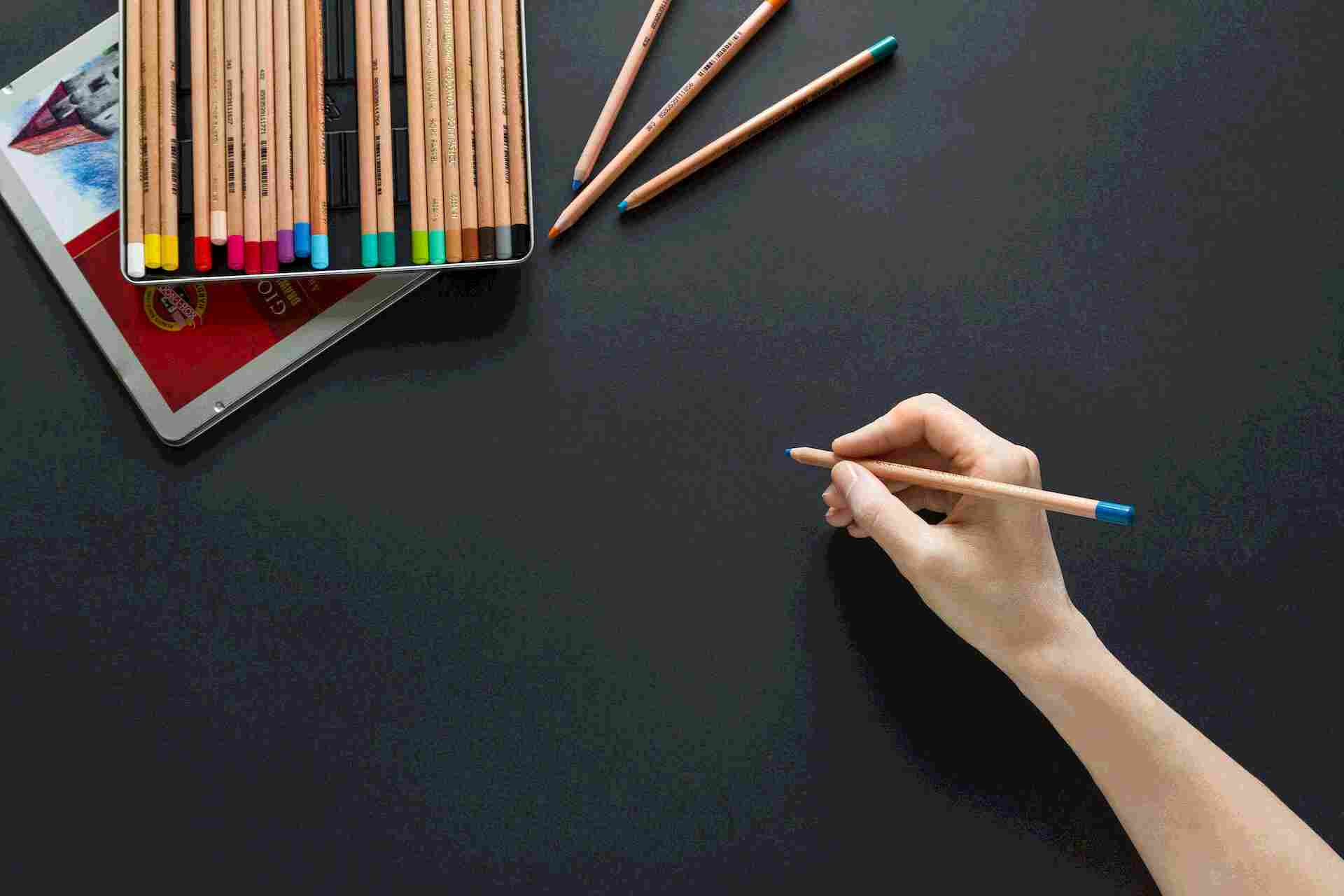
Introduction
Digital artists, whether they are aspiring or established, may benefit greatly from drawing software. The ability to create, modify, and occasionally even distribute final artwork is provided by modern drawing programs and applications. When looking for the best drawing software, buyers frequently have to decide between getting adequate features and paying a high price for them.
A computer application used to make art is called drawing software. For creating and editing photographs, these apps offer a wide range of functionality. The “best” software is the one that delivers a decent workflow and gives users all the capabilities they need. Many people hunt for free sketching apps as well.
You may sketch on your computer using any of the countless drawing programs available for digital art. The drawing programs included with the majority of operating systems are often less functional than those included with industry-standard programs like Adobe Photoshop. Small businesses and creators tend to strike a balance between price and functionality. Here is a list of some of the best drawing software for small businesses.
Gimp
Gimp is a free solution available for Windows, macOS, and Linux. It provides Photoshop-level functionality but does require some learning to get up to speed. It is a great option for small and medium-sized businesses. Users can manipulate the source code of this software to fit their needs if they have the technical knowledge. The functionality is enough even for professional work with extensive settings and options.
Krita
Krita is a software geared towards freelance and small business digital artists. It is available for Windows, macOS, Linux, Android, and ChromeOS. The basic version is free and paid version costs $9.79. You can create digitally painted works such as concept art, comics, and oil paintings. Krita comes with over 100 brush options, a versatile color selector, a Bezier tool, workflow switching, and a smart patch tool. It is best suited for beginners and may not be the best for professionals looking for more features.
Sketchpad
Sketchpad is available for Windows and macOS and is great for anyone that needs a web-based sketching tool. The web version is free, while the downloadable app costs $4.95. It is a great option for students, teachers, and social media designers that need simple drawing software. The tool comes with 18 brushes, 5000+ clipart options, 14 customizable shapes, 800+ text fonts, etc. Even though it is great to use on the go, the provided functionalities are limiting for professional use.
Adobe Illustrator Draw
Adobe Illustrator Draw is available for Windows and macOS. It is great for artists that are looking to create basic artwork on the go. Best of all, it is free to use. You can change brush style, opacity, and smoothness. This way, you will easily create realistic gradients. Features include five built-in vector brushes, shape integration, graph and perspective tools, Adobe Creative Cloud libraries, the ability to send drawings to Illustrator and Photoshop, and direct publishing to Behance. Keep in mind that this tool has a steep learning curve and can be difficult for new users.
Conclusion
Many freelancers and small business owners have a tight budget and are trying to keep their costs down as much as they can. This is also the case with creatives that heavily utilize drawing software. We tried to compile a short list of free-to-use and inexpensive tools that have plenty of features to get you started. So, take a look and feel free to try them out. We hope you will find what you are looking for here.