Uncategorized
7 Ways to Build a Secure Mobile App

As the world has gone increasingly digital, so too have our data and information. With mobile devices now providing us with unprecedented access to online services, it is important to understand how to safeguard these activities. The development of secure mobile applications is a crucial element in protecting users from malicious attacks and data theft. This article will explore 7 key strategies for building a secure mobile app, so that businesses and users alike can trust their data is protected.

Step 1: Research Security Protocols
The first step in building a secure mobile app is to conduct thorough research on security protocols. This means diving deep into the various types of security measures that are available and identifying which ones are most appropriate for your app. Common app security protocols include SSL encryption, two-factor authentication, and biometric verification.
SSL encryption is used to secure data transmissions between a user’s device and the server. Two-factor authentication adds an additional layer of security by requiring users to enter a code or provide some other form of identification in addition to their password. Biometric verification uses fingerprint or facial recognition technology to authenticate users.
It’s important to note that different types of apps will require different levels of security protocols based on their intended use case and the sensitivity of the data they handle. As such, it’s recommended that you consult with an experienced mobile app developer who can help guide you through this process and ensure that your app is as secure as possible from day one.
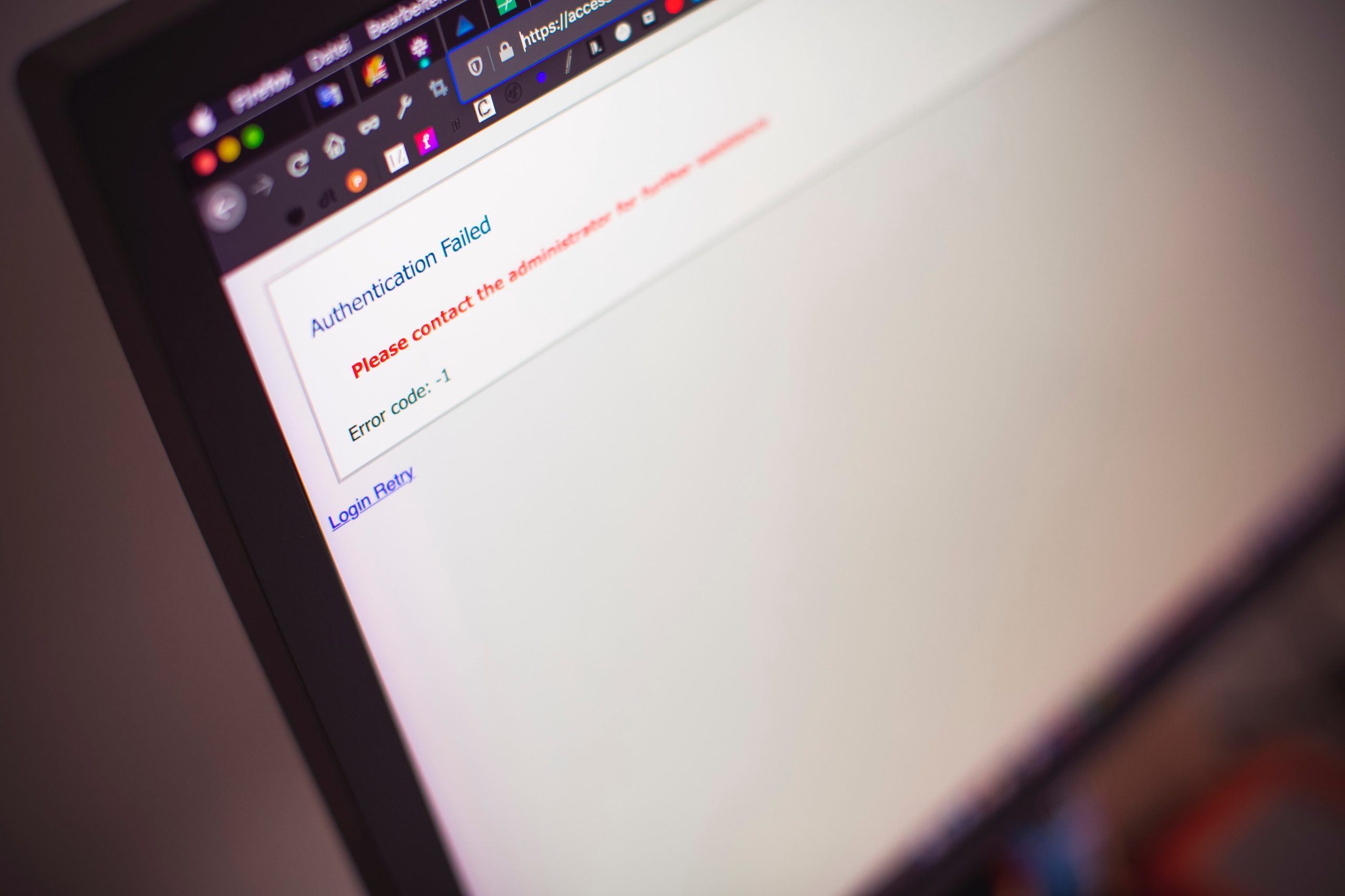
Step 2: Utilize Authentication
Authentication is a crucial step in building a secure mobile app. It involves confirming the identity of the user before granting access to the app’s features and functionalities. There are several authentication methods that developers can use, such as passwords, biometric authentication (fingerprint or facial recognition), and two-factor authentication (2FA). The password method is still widely used but it can be vulnerable to attacks like brute force or dictionary attacks.
Biometric authentication is becoming increasingly popular due to its convenience and security benefits. However, not all devices support biometric authentication, so developers need to ensure that they provide alternative options for users who cannot use this feature. Two-factor authentication adds an extra layer of security by requiring users to provide a second form of identification such as a code sent via SMS or email.
It’s important for developers to choose the right type of authentication that suits their app’s needs while maintaining ease-of-use for their users. Regardless of which method is chosen, it should be implemented correctly and tested thoroughly to ensure its effectiveness in preventing unauthorized access to sensitive information.
Step 3: Encrypt Data
Encrypting data is an essential step towards building a secure mobile app. Encryption is the process of converting sensitive data into an unreadable format that can only be accessed by authorized users with the decryption key. This technique ensures that even if hackers gain access to your app’s database, they won’t be able to read or steal any information.
There are various encryption techniques you can use to protect your app’s data. One popular method is the Advanced Encryption Standard (AES) algorithm, which uses a combination of symmetric and asymmetric encryption methods to encrypt sensitive information. Another approach is using Transport Layer Security (TLS), which encrypts all communication between client and server, ensuring that no one can intercept or read any messages.
Encrypting data helps build trust with your users by demonstrating a commitment to their privacy and security. It also protects against potential lawsuits and penalties resulting from data breaches, making it a crucial step in developing a secure mobile app.
Step 4: Implement Security Testing
Once you have identified potential security risks in your mobile app, it’s crucial to test your app for vulnerabilities. By doing so, you can catch and fix any issues before hackers exploit them. A thorough security testing process should include both manual and automated testing methods. Manual testing involves a team of trained professionals who attempt to breach the app’s security measures by simulating real-world hacking scenarios. Automated testing utilizes software tools that scan the app’s code for common vulnerabilities such as SQL injections and cross-site scripting (XSS).
One effective approach to security testing is penetration testing or pen-testing. This type of testing simulates an actual cyber attack on your mobile app to identify weaknesses in its security defenses. Pen-testing typically involves a third-party vendor who specializes in this type of service.
In addition to regular security testing, it’s also essential to stay up-to-date with the latest threats and trends in mobile app security. Consistent research can help you enhance your app’s overall level of protection against cyber threats currently plaguing the industry.
Step 5: Monitor Network Traffic
After implementing security measures in your mobile app, it’s essential to monitor network traffic for any suspicious activity. Network traffic monitoring involves analyzing the flow of data between devices on a network and can help identify any unauthorized access attempts or data breaches.
One way to monitor network traffic is by using intrusion detection systems (IDS) and intrusion prevention systems (IPS). IDS monitors network activities and alerts security administrators when they detect any malicious activity. IPS, on the other hand, goes beyond just detecting threats by stopping them before they cause harm.
In addition to using IDS and IPS, you can also use packet analyzers like Wireshark to capture and analyze data packets that are sent over the network. This tool helps you understand how your app communicates with external servers and whether there are any vulnerabilities that attackers could exploit. By monitoring your mobile app’s network traffic regularly, you can stay ahead of potential security threats and ensure that your users’ sensitive information remains protected.
Step 6: Use Current Operating Systems
Using current operating systems is crucial in building a secure mobile app. This means keeping up with the latest updates and patches for both iOS and Android systems. The newest versions of operating systems contain security enhancements that protect against known vulnerabilities, making it more difficult for hackers to exploit weaknesses in your app.
Ignoring OS updates can have severe consequences, as older versions are often easier targets for cybercriminals looking to exploit security flaws. Users are also less likely to trust apps that run on outdated operating systems, which can hurt your reputation as a developer. By using the most up-to-date OS, you show users that you take their safety seriously.
In addition to updating regularly, it’s important to choose which platforms you will support wisely. If an operating system is no longer receiving updates or has become deprecated by its manufacturer, it may not be worth investing resources into developing for it since its security features are likely outdated or non-existent. By focusing on current and supported platforms only, developers can create a safer experience for their users and avoid potential breaches of sensitive data.
Step 7: Use Secure Hosting Services
Using secure hosting services is one of the most critical steps in ensuring that your mobile app is safe from any potential security breaches. Secure hosting services provide you with a secure environment where all your sensitive data and information are protected. These services ensure that your app’s servers are secured, updated, and patched regularly to prevent any security vulnerabilities.
Secure hosting service providers also offer regular backups of your data to protect against data loss or corruption in case of any unforeseen events like natural disasters, cyber-attacks, or system failures. Additionally, they provide advanced security features like firewalls, intrusion detection systems (IDS), and distributed denial-of-service (DDoS) protection to safeguard against external threats.
It’s essential to choose a reputable and reliable hosting provider for your mobile app to ensure maximum safety and reliability. Ensure that the provider has proper certifications like PCI DSS certification or SOC 2 Type II compliance to guarantee compliance with industry standards for securing sensitive information. With secure hosting services, you can rest assured knowing that your mobile app is safe from any potential security threats.
Conclusion: Maximize App Security
To conclude, the security of a mobile app is one of the most important aspects that developers must prioritize. App security needs to be taken seriously as it can cause significant damage to both the user and the developer’s reputation. To maximize app security, developers should employ multiple layers of protection, including using encryption methods for sensitive data and employing multi-factor authentication.
Another way to ensure maximum app security is by conducting rigorous testing throughout every stage of development. This will help detect weaknesses or vulnerabilities in the code before it goes live. Lastly, developers should stay up-to-date with industry best practices and ever-evolving threats to keep their apps protected against new risks.
Overall, building a secure mobile app requires careful planning and attention to detail at every stage in development. By following these best practices, developers can provide users with a safe and reliable experience while protecting their own interests.
