Uncategorized
How to use video downloader plus chrome extension

Are you tired of being unable to download your favorite videos from the internet? Look no further! The Video Downloader Plus Chrome extension is here to revolutionize your online video experience. Imagine having the ability to save and watch your most cherished videos offline, anytime, anywhere. Whether you’re a content creator seeking inspiration, a student looking to store educational materials, or just someone who loves binge-watching cat videos, this article will guide you through the simple steps of using this powerful tool.
Introduction: Understanding the need for video downloader extensions
It’s no secret that online video consumption has skyrocketed in recent years, with platforms like YouTube, Vimeo, and social media channels constantly churning out new content. With this surge in video viewing comes the need for a reliable method of downloading our favourite videos for offline viewing. This is where video downloader extensions come into play, offering users the convenience of saving videos directly from their web browsers.
Moreover, as streaming services continue to shift towards subscription-based models and implement more restrictions on downloading content for offline use, the demand for video downloader extensions becomes even more apparent. Users want freedom and flexibility in how they consume their favorite videos, and these extensions provide just that, enabling them to save videos from various sources with ease. By understanding the need for such extensions, users can take advantage of these tools to expand their access to quality content and enjoy it on their terms.
Installing the Extension: Step-by-step guide to installation process
Installing the Video Downloader Plus Chrome extension is a straightforward process that can significantly enhance your browsing experience. To begin, open your Google Chrome browser and navigate to the Chrome Web Store. In the search bar, type Video Downloader Plus and press enter. Once you find the extension, click on Add to Chrome and then select Add extension from the pop-up window.
After a brief installation process, you will notice the Video Downloader Plus icon appear in your browser’s toolbar. Clicking on this icon will reveal its functionalities for downloading videos from various websites directly within your browser. With just a few simple steps, you can empower yourself with a valuable tool that provides convenience and efficiency when it comes to saving online content for offline viewing or archiving purposes.
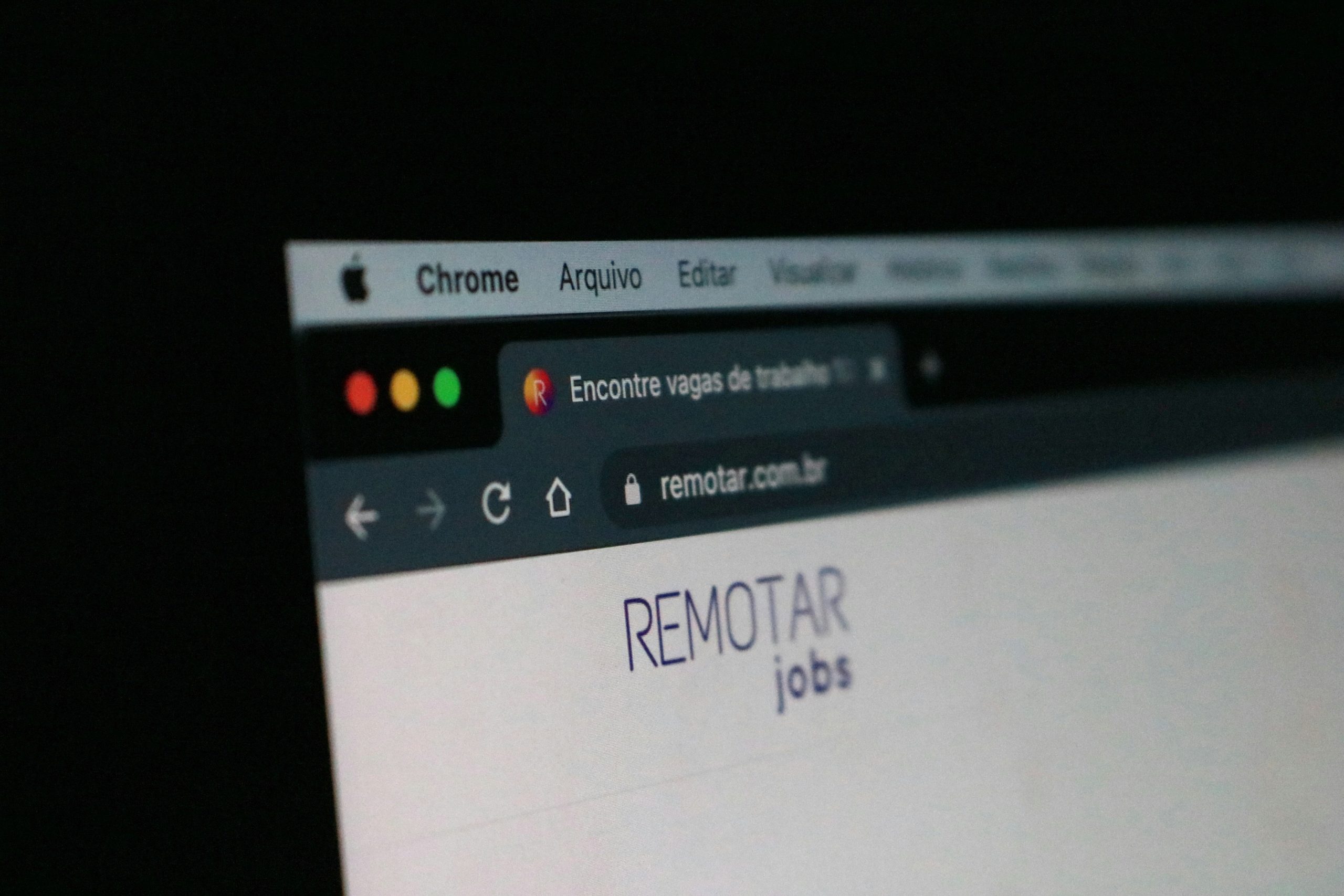
Using the Extension: How to download videos from various sites
Are you tired of searching for a reliable way to download videos from different websites? Look no further than the Video Downloader Plus Chrome extension. With this powerful tool, you can easily grab your favorite videos from popular platforms such as YouTube, Facebook, Vimeo, and many more with just a few clicks. Gone are the days of struggling with complicated third-party apps or unreliable online video converters – the extension provides a hassle-free solution for all your downloading needs.
The sheer versatility of the Video Downloader Plus Chrome extension is truly remarkable. Not only can it handle high-definition videos seamlessly, but it also supports multiple formats, giving you the flexibility to choose how you want to save your videos. Additionally, its intuitive interface and seamless integration into your browser make it an essential tool for any avid video consumer. Say goodbye to limitations and embrace the freedom to download and enjoy your favorite content whenever and wherever you please.
Customization and Settings: Exploring advanced features and options
In the world of online video downloads, customization and settings are essential tools that can elevate your experience to a whole new level. With the video downloader plus chrome extension, you have access to advanced features and options that allow for personalized control over your downloads. One of the key advantages is the ability to customize file formats, resolutions, and even subtitles according to your preferences.
Furthermore, this extension offers various settings such as download speeds, automatic folder organization, and scheduling options, providing users with unparalleled flexibility. By exploring these advanced features and options, users can tailor their downloading experience to suit their specific needs. From optimizing download efficiency to ensuring compatibility with different devices or platforms, the customization and settings available through this extension empower users to take complete control of their video downloading process.
Troubleshooting: Tips for resolving common issues
When using the Video Downloader Plus Chrome extension, you may encounter common issues that can hinder your experience. One frequent problem is the extension failing to detect video links on certain websites. To troubleshoot this issue, try clearing your browser cache and cookies, then refresh the page and attempt to download the video again. Additionally, ensure that the extension is updated to the latest version as developers often release updates to improve compatibility with various websites.
Another common issue users face is slow or interrupted downloads when using the Video Downloader Plus Chrome extension. This can be attributed to network connectivity issues or server limitations on the website hosting the video content. To address this, try downloading videos during off-peak hours when website traffic is lower, or consider using a different internet connection if possible. Alternatively, upgrading your internet package for faster download speeds may also help resolve this issue.

Alternatives and Comparisons: Other popular video downloader extensions
As intriguing as Video Downloader Plus is, it’s prudent to explore other popular video downloader extensions that offer similar functionalities. One such alternative worth considering is Video DownloadHelper, which boasts a robust set of features for downloading videos from various websites. This extension supports a wide range of video formats and provides the flexibility to customize download settings based on user preferences.
Another noteworthy contender in this space is Flash Video Downloader. This extension offers a simple and intuitive interface, allowing users to effortlessly save videos from numerous websites with just a few clicks. Interestingly, Flash Video Downloader also has the ability to detect multiple media formats embedded within a single webpage, making it a convenient choice for users seeking versatility in their video downloading experience. Exploring these alternatives can provide users with additional options that cater to their specific needs and preferences when it comes to downloading online content seamlessly.
Conclusion: Summary of key points and benefits
In conclusion, the Video Downloader Plus Chrome extension offers a convenient and efficient way to download videos from various websites. Its user-friendly interface allows for quick and easy navigation, making the process of downloading videos seamless. With its simple integration into the Chrome browser, users can access the video downloader tool with just a few clicks, eliminating the need for complex software or technical know-how.
One key benefit of using this extension is the ability to save videos for offline viewing, enabling users to enjoy their favorite content without requiring an internet connection. Additionally, the flexibility to choose video quality and format provides users with control over their downloaded content, ensuring an optimal viewing experience. Overall, Video Downloader Plus serves as a valuable tool for individuals looking to effortlessly download and store online videos for later enjoyment across various devices.

