WordPress
How to Fix Missing Color and Underline Font Options in WordPress
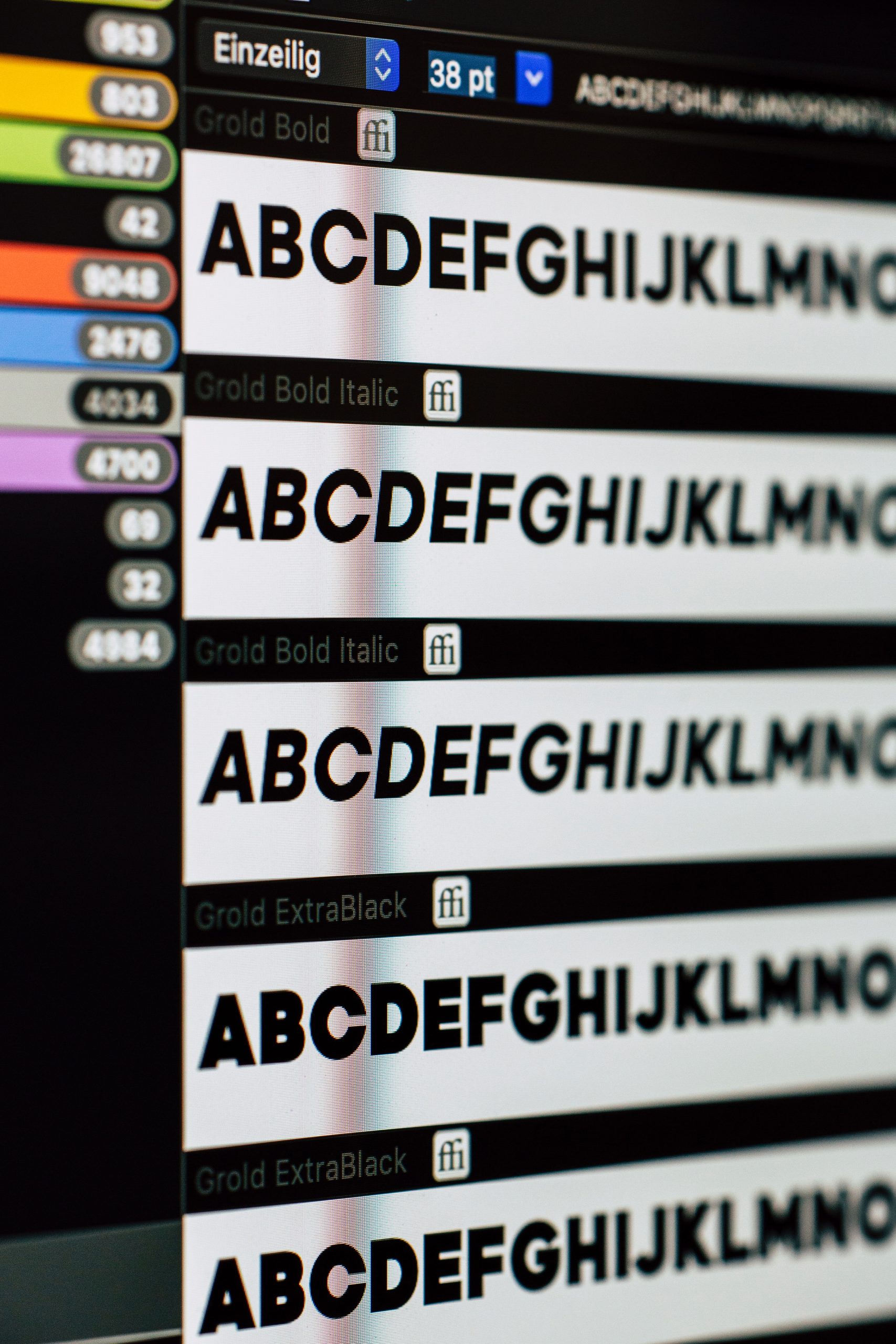
WordPress is a widely used content management system that provides users with numerous customization options for their website or blog. Whether you are a beginner or an experienced developer, you may run into issues with the visual editor from time to time.
Two of the most common problems encountered by WordPress users are missing color and underline font options in the visual editor. These features can be essential to creating visually appealing and easy-to-read content on your website. In this article, we will explore different methods to fix these issues and restore these vital features in your WordPress visual editor.
Common WordPress Formatting Issues
One of the most common formatting issues that WordPress users face is missing color and underline font options. This may happen due to a variety of reasons, such as plugin conflicts or outdated themes. If you encounter this problem, there are several ways to fix it.
Firstly, try clearing your browser cache and cookies. Sometimes, these files can cause issues with WordPress formatting options. If this doesn’t work, check if you have any plugins installed that might be conflicting with your theme’s CSS. Deactivate them one by one until you find the culprit.
Another option is to update your theme or switch to a different one altogether. Outdated themes may not support newer WordPress features like color and underline font options properly, causing them to disappear from the editor menu.
In conclusion, missing color and underline font options in WordPress can be frustrating but fixable issues. By following these steps, you should be able to restore these formatting options in no time and get back to creating great content for your website.
Missing Color Options: Causes and Solutions
One common cause of missing color options in WordPress is a theme or plugin conflict. Some themes and plugins have their own styling that may override the default color options in WordPress. In this case, deactivating or removing the conflicting theme or plugin should resolve the issue.
Another possible cause is a caching issue. If your website has caching enabled, it may be serving an older version of your site that does not include the updated color options. Clearing your website’s cache or disabling caching temporarily can help you see if this is the problem.
To solve missing underline font options, try switching to another theme or updating your current one. Not all themes support underline fonts, so you need to ensure that you are using one which does. Alternatively, manually adding underlines using HTML tags can also achieve this effect.
Underline Font Options: Causes and Solutions
When creating content for a website, missing underline font options can be a frustrating experience. It is important to note that this issue can occur due to various reasons such as outdated themes or plugins, incorrect coding, or even browser issues. To resolve this problem, one solution is to update the theme and/or plugin in question. This will ensure that the latest version of the software is installed and any known bugs have been fixed.
Another possible cause of missing underline font options is incorrect coding within the website’s stylesheet. A potential solution could be to use a CSS validator tool to check for syntax errors and correct them accordingly. Additionally, clearing cache files and cookies on your web browser may help solve these problems as well.
In summary, when faced with missing underline font options in WordPress, it’s essential first to identify what causes such an issue before attempting any solutions. Updating themes/plugins or correcting syntax errors within your site’s CSS are some effective ways of resolving this problem. Clearing cache files from your web browser may also contribute positively towards solving this issue.
Plugins to Fix Formatting Issues
One of the most common formatting issues that WordPress users encounter is missing color and underline font options. This can be frustrating, especially if you want to add emphasis or highlight certain parts of your content. However, there are several plugins available that can help you fix this problem.
First, the TinyMCE Advanced plugin is a popular choice for users who want to add more formatting options to their editor. This plugin allows you to customize your toolbar with a variety of buttons, including those for font colors and underlining text. It also includes other useful features like table creation and image resizing.
Another option is the Ultimate TinyMCE plugin. Like TinyMCE Advanced, it adds extra buttons to your toolbar, but it also includes some unique features like font size selection and strikethrough text formatting. Additionally, this plugin has a user-friendly interface that makes it easy to customize your editor exactly how you want it.
Overall, if you’re frustrated by missing color and underline font options in WordPress, don’t worry – there are plenty of plugins available to help you out. By installing one of these tools (or even both!), you can edit your content with ease and make sure everything looks just right before publishing it online.
Troubleshooting Other Common WordPress Problems
One of the most common issues that WordPress users face is missing color and underline font options. This problem can occur due to various reasons, such as outdated or incompatible plugins, theme conflicts, or corrupted WordPress files. To troubleshoot this issue, you can try disabling all your plugins and switching to a default theme to see if the problem persists. If it does not, then one of your plugins or themes may be causing the issue.
If disabling your plugins and switching themes does not solve the problem, you can try updating your WordPress installation manually. Sometimes corrupted files in WP core can cause these type of issues. You should also ensure that you are using the latest version of WordPress and have installed all updates for your themes and plugins.
Another possible solution is to edit your CSS code directly to add underline styles for links or modify font colors. To do this, go to Appearance -> Customize -> Additional CSS in your dashboard menu and enter custom CSS code as per requirement. Overall fixing this issue requires a thorough approach since different factors could cause it depending on each individual’s setup configuration.
Conclusion: Simplify Your WordPress Experience
In conclusion, simplifying your WordPress experience is crucial to ensure a smooth and efficient website management process. The missing color and underline font options in WordPress can cause frustration, but there are several ways to fix this issue.
Firstly, clearing the browser cache and disabling any conflicting plugins can help restore these options. Additionally, updating the WordPress version or switching to a different theme may also resolve the problem.
Overall, taking the time to troubleshoot and address any issues with your WordPress site can save you time and energy in the long run. Simplifying your experience will not only improve website functionality but also enhance user experience for visitors.